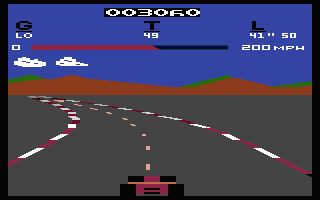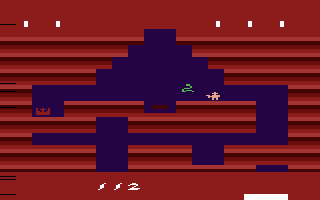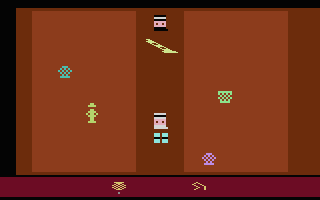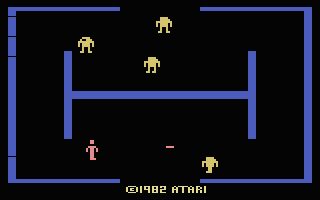![]() PCAE
2.5 for MS-DOS released!
PCAE
2.5 for MS-DOS released! ![]()
and
![]() PCAE
2.6 for Windows released!
PCAE
2.6 for Windows released! ![]()
The Atari 2600 Video Computer System is permanently woven into the fabric of our 1970's and 80's culture. For those who enjoyed this milestone in video game history, John Dullea's PC Atari Emulator bridges the gap between the technology of today and the memories of yesteryear.
New in PCAEWin 2.6:
- Greatly improved the sound emulation
- Changed the game manual interface so that it uses Internet Explorer. This means that it can read files that you can open in your browser, for example a PDF file if you have the appropriate plug-in.
- Added an FPS counter that can be turned on or off from the Preferences screen.
- Added a button to the main toolbar to display the game's manual, if one is available.
- Added ZIP file support (note that using ZIP files is noticeably slower than not using them, and is not recommended for things like screen shots and scans)
- Added Kaillera net-play support. Using this will open up emulation in a separate pop-up window. Players can chat among one another by hitting the slash key and typing chat text.
- Improved windowed zoom mode; it now better supports DirectX zooming for more speed, and now includes 3x and full-screen zoom in addition to 2x and 4x. Zoom modes are also remembered by the program and restored on startup. When zooming to the full size of the screen, there is an option in Preferences for hiding the Windows taskbar.
- Added support for Spectravideo Compumate
- Added support for CommaVid RAM-cart
New in PCAEWin 2.5a:
- Fixed bug that prevented un-selecting controller attributes in the configuration screen
- Fixed support for the new game "Thrust"
- Fixed problems with creating new profile settings
- Removed bug that caused a long delay when switching to full-screen mode
- Added menu command to record video to .AVI
- Made interface configuration screen friendly to 800x600 resolutions
New in PCAEWin 2.5:
New in PCAE 2.5 (MS-DOS):
- Support added for side and rear box scans
- Support added for game manuals (can be either plain text or rich text)
- Video can be saved to compressed .AVI movie files
- All NEW unified interface configuration screen replaces the old DOS-like menus
- Timing fix results in smoother emulation
- Improved keyboard support using DirectX
New in PCAEWin 2.4:
- Video can be saved to compressed .AVI movie files
- All NEW pop-up windows and dialog boxes support mouse operation and mimic Windows 95-like functionality
New in PCAE 2.4 (MS-DOS):
- Added an optional alternate game menu that can be selected from the Preferences dialog.
- Added support for 6507 PC register to break expression.
- Indy 500 controller bug fixed.
- Video Touch Pad controller bug fixed.
- Bug fixed that prevented games from running after resolution changes.
- Save screenshot filename bug fixed.
- Disassemble filename bug fixed.
- Controller bug fixed that caused internal conflicts. Users will probably have to reconfigure controllers.
- Fixed keyboard configuration bug where keys wouldn't be recognized.
- Easier to save the vertical position in the profile options dialog.
- Debugger break-on-expression bug fixed (expression wasn't being accepted).
- Emulator can be instructed to automatically change resolution/window size to match the best size for each game.
- Manufacturer, year released, controller, and default size information added to profile file for most games.
- Video Touch Pad controller bug fixed.
- Added support for 6507 PC register to break expression.
- Controller bug fixed that caused internal conflicts. Users will probably have to reconfigure controllers.
- Bug fixed that prevented games from running after resolution changes.
- SideWinder code OVERHAULED. Much better at detecting controllers and handles missing controllers better. Those using SideWinder controllers with previous versions must either use the included .INI file or copy the SideWinder packet information from the included .INI file to their existing .INI file.
- LEARN.EXE hugely expanded; it is MUCH better at learning SideWinder packet information (if you have a SideWinder GamePad, Precision Pro, Force Feedback Pro, or FreeStyle Pro, you do NOT need to run LEARN.EXE).
- LEARN.EXE directly updates PCAE.INI when finished.
- When LEARN.EXE is run, several screens of instructions are now displayed in addition to the extra detection steps.
Please read the documentation. A great deal of time has gone into the manual; answers to most questions can be found in the text, which can be found further on down this page.
click to download!

PCAE 2.5 (MS-DOS) Program and Documentation pcaesrc.zip
click to download!PCAE 2.5 (MS-DOS) Source Code (Pascal / x86 ASM) released under GPL
click to download!

PCAE 2.6 (Windows DirectX) Program and Documentation pcaewsrc.zip
click to download!PCAE 2.6 (Windows DirectX) Source Code (Delphi / x86 ASM) released under GPL
That's right, folks, PCAE is written in Pascal using tools made by Borland!
- Very fast emulation in Pentium-optimized assembly
- Full collision checking
- Supports all cartridge bankswitching schemes
- Emulates two joysticks, four paddles, Atari Video Touch Pad (for Star Raiders), Atari Keyboard Controllers, Atari Indy 500 Driving Controllers (for Indy 500), and CBS Booster-Grip (for Omega Race)
- Built-in menu allows easy selection of games
- Game profile contains settings for every game in your library
- Sound emulation on 100% Sound Blaster-compatible sound cards
- Support for real Atari 2600 controllers via a home-built board
- Full Starpath Supercharger support
- On-line help in menu system, integrated debugger, and during games
- Built-in interactive debugger that supports bank-switched images
- Built-in disassmebler for non-bank-switched images
- And much more...
Click an icon below to view documentation in the format of your choice.
PCAE for Windows
PCAE for
MS-DOS
![]()
![]()
![]()
![]()
Acrobat PDF (v.2.4)
Word 2000
HTML
Plain Text
![]()
![]()
![]()
![]()
Acrobat PDF (v.2.4)
Word 2000
HTML
Plain Text
Thomas Djafari's VCS2600 Emulator
Okie Dokie - a new, free 2600 game by Bob Colbert
![Pitfall ][ screenshot](main_files/pitfall2.gif)